Do the following steps:
- Sign-in to your feedburner account and select your blog from My Feeds:
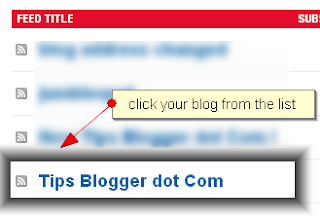
- Click Publicize tab from the top menu:

- Then select BuzzBoost from the left sidebar:

- Next you have to chose the number of recent posts you want to show, then select the optional items from the list and click Save:
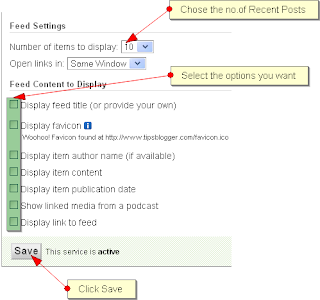
- Now you have to Select the widget code from the top box and Copy it:
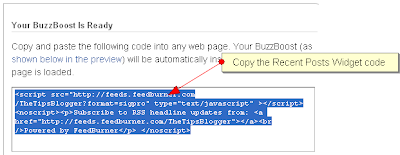
- Then go to Blogger Layout Page - click Add a Page Element/Add a Gadget - select HTML/Javascript - then Paste the code and click Save. Finished!
You will see your Recent Posts Widget according to your Template's design and color! Happy Blogging!
Drop Comments!
0 comments:
Post a Comment