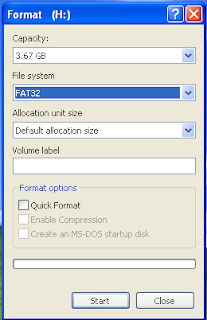
Follow these steps to format in NTFS file system
1.Right click My Computer and select Properties.
2.Choose Hardware Tab and select the Device Manager.

3.Click on Disk drives and selects your pen drive.
4.Right click the pen drive icon and select properties.
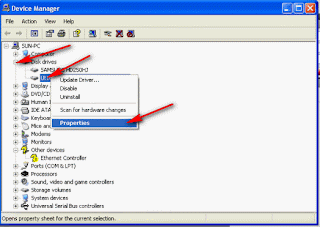
5.Choose Policies tab and select the “Optimize for Performance” option
6.Click ok
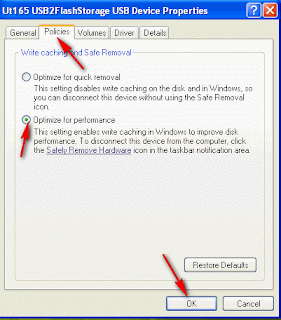
7.Open My Computer
8.Right click pen drive icon and select format.
9.Choose NTFS in the File System dropdown box.
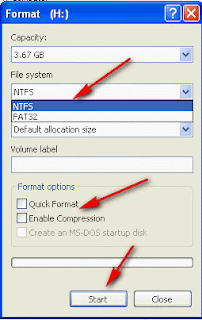
10.Finally Click start and you have done...............!!!
Don't forgetto comment if you like this tricks. Thaks!!!
0 comments:
Post a Comment